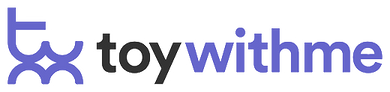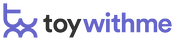Nuo is a unique anal toy, shaped with a gentle curve and bulbous body. The slender base follows the body's natural lines and allows the toy to nestle between the buttocks and stay in place with ease. Nuo features two independent motors to allow you to choose from a simultaneous or separate stimulation of the prostate and the perineum, an incredibly sensitive yet often overlooked, erogenous zone.
It's also great for preparation for anal sex thanks to its unique width at its stem.
Product Features
- 5 Speeds 7 Patterns
- Je Joue app for remote control use
- Quiet
- Bodysafe
- Waterproof
- Rechargeable
- Prostate play
Rotate Nuo with the curve facing upward (towards the direction of the belly button) to better access the prostate (aka P-spot). Tilt and rock Nuo to explore depths and intensify the experience to your satisfaction.
Partner play
Nuo can be controlled with a discreet pen style remote or with Je Jou app that is beautiful and easy to use, it allows you to create a playlist to send to your partner for staying connected wherever you are. Nuo gives you the option to save your sessions. You can then select from the saved sessions and use your toy hands free.
How to use Nuo with the Je Joue App.
1. Download the Je Joue app (free and available for Iphones and Android)
2. Turn your devices Bluetooth on and open the Je Joue app (if this is your first time using the app, a tutorial will appear automatically to show you how to use it)
3. Turn on your toy by holding the œ‚¬œ+�‚¬� button for 2 seconds (this is located under the Je Joue Logo) - a red light will appear on the toy and your toy will begin to vibrate.
4. If you want to start a new session, press ‚¬œPlay now‚¬� “‚¬œ your toy will sync with your device, which is shown by the light on the toy turning from red to blue. At this point your toy will stop vibrating.
5. Start by selecting any one of the patterns on the screen - your toy will begin to vibrate.
6. To change the vibration speed, select the numbers on the right hand side of the screen (1-5) or gently swipe the screen up and down ‚¬œ Note: If you want to stop the vibration quickly, swipe the screen fully downwards.
7. To change the vibrating pattern, swipe the screen left or right.
8. If you want to stop the session, press the pause button in the bottom left of the screen.
9. The ‚¬œClose to stop session‚¬� option will bring you back to the patterns screen so you can re-start your session.
10. The pause button will give you the option of stopping your session completely, or resuming your session.
11. When you stop your session, you have the ability to save your session and re-load it to your toy at a later date.