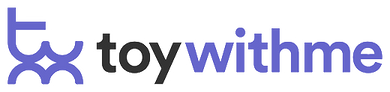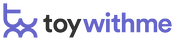FREE SHIPPING ON ORDERS OVER $99
VIEW THE NEW RANGE FOR 2025
EXCLUSIVE DEALS AVAILABLE NOW!
FAQ's | Frequently Asked Questions
Yes, we trade 24/7 on our site. Our Customer Service phone line is answered by our team from 9am-5pm Mon-Fri (Australian Eastern Time).
Yes, we welcome all sales whether you sign up or not. Although signing up to our newsletter will give you early notice of any special sales, promotions, and will keep you updated with the latest products we release.
If you sign up for our newsletter we will send you emails from time to time but there won't be any explicit content and we promise not to over saturate your inbox.
We only ship to Australia and New Zealand at this time.
For any other destinations please contact us.
We accept Visa, Mastercard, American Express, Apple Pay, Paypal, Klarna and Afterpay.
We will also soon be accepting some selected cryto currencies.
We anticipate to receive, pack and ship your order within 24 hrs from purchase, so if there are any changes to your order, please email us immediately through our Contact Page or call our customer service no on 1300 544 885, Monday to Friday between 9am and 5pm.
We're all about privacy. We will ensure your package is sent in discreet packaging either in an Australia Post Satchel or an unlabeled cardboard shipping box.
There are terms and conditions for returning items to us. Please refer to our Returns Policy for more information and our returns process.
No, your payment is processed live and direct via our third party payment gateway providers Shop Pay, Paypal, ApplePay, GooglePay, Klarna or Afterpay, thorugh a secure encrypted connection with your internet browser. ToyWithMe does not store any credit card information on our site.
On the login screen click on teh 'Forgot Password' link, enter your email address associated with your account, and a new password will be emailed to you. This may take a minute or two to be received so if you don't receive it immediately please check your email again in a few minutes. The email will contain further instructions.
When you join our newsletter subscription, you will be emailed a 10% off discount code (so long as you haven't signed up before), so you need to check your email to retrieve this code and follow the instructions below for 'WHERE DO I INPUT A DISCOUNT OR PROMO CODE?'.
To use your discount code, in the Checkout Page (see screenshot below) and add it into the Coupon field on the bottom left of your screen. Once you have checked the 'I agree with the terms and conditions', then click on Checkout button. Your coupon discount will be added and readjust your total price on the next screen.